



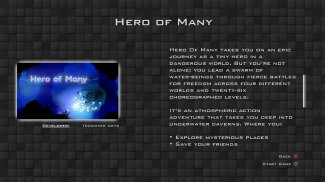
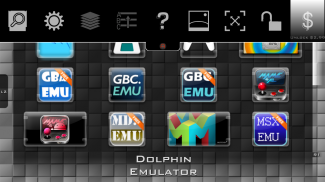
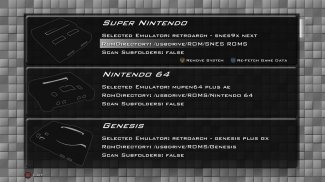
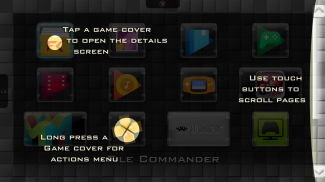
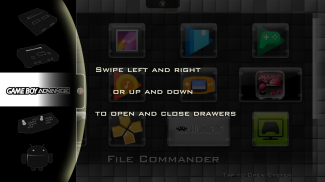
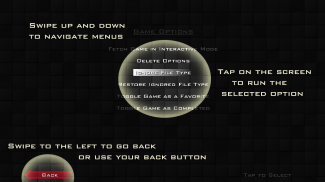
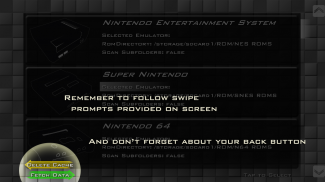

Perihal Nostalgia
Have you been looking for a single frontend menu app to unify all of your android emulators? Wish there was a way to show all of your different games with cover art and descriptions instead of just titles? Nostalgia is your answer.
For now, Nostalgia requires a controller to use and is designed for TVs.
Tested controllers: Ouya, Wireless Xbox 360, Nyko, Moga, Wired PS3. Others may work but haven't been verified.
About this in-app purchase:
• There is only one in-app purchase in Nostalgia.
• There is one purchasable now, and there will only ever be one purchasable.
• It is a one time charge to remove the demo limitations.
• Once you purchase it, you will have access to unlimited systems and emulator configurations forever.
• Beyond this one purchase, I will NEVER charge for additional features of Nostalgia. Ever.
What is demo mode?
The ONLY limitation in demo mode is that you can only select one game system to launch an emulator. You can still use all the other features and fully populate all of the menus for any system you have so you can see what it will look like.
What is Nostalgia?
Nostalgia is not an emulator. Nostalgia is a unified frontend menu for managing your emulators. It was originally developed on the Ouya android console and has been running on consoles on that platform since 2013 with more than 7000 users.
Nostalgia is a user interface compatible with many android emulators. Install the emulators and then use Nostalgia's configuration menu to set the emulator to use and the game directory. Once you have set those fields, Nostalgia can go out and fetch the best shot at the cover art and descriptions for the games. Once those steps are done you will have a fancy new menu for each of your emulated systems with cover art and all. You can see the complete list of compatible emulators below.
All screen shots are of the menu for Android applications. For legal purposes, I am not showing game covers, but this is representative of how the emulator menus look as well.
Some of the Features:
• Automated Cover and metadata fetching
• System and game level emulator selection
• Multi-platform game searching
• Set-and-Forget menu locking so your friends and family can't mess up your menu
• Custom wallpaper
• Favorite and Completed tags
Current supported Emulators:
• Mupen64 Plus AE
• Fpse
• MD.EMU (no gamegear)
• NES.EMU
• SNES9x EX+
• GBC.EMU
• GBA.EMU
• PCE.EMU
• C64.EMU
• 2600.EMU
• NEO.EMU
• ePSXe
• MSX.EMU (colecovision)
• Retroarch
• Reicast
• Drastic
• SuperGnes/SuperRetro16
• PPSSPP
• iNes
• My Boy!
• My OldBoy!
• ColEm
• Tendo64
• NESoid
• SNESoid
• N64oid
• Gensoid
• Gearoid
• GBCoid
• Gameboid
- More to come! I have a few I am still working out
The app is still under development and feature requests are always welcome.
You can follow @Zamastyle on twitter for updates on all things Nostalgia
</div> <div jsname="WJz9Hc" style="display:none">Pernahkah anda sedang mencari aplikasi tunggal menu frontend untuk menyatukan semua emulator android anda? Ingin terdapat satu cara untuk menunjukkan semua permainan yang berbeza anda dengan seni penutup dan penerangan bukan hanya tajuk? Nostalgia adalah jawapan anda.
Buat masa ini, Nostalgia memerlukan pengawal untuk digunakan dan direka untuk TV.
pengawal diuji: Ouya, Wireless Xbox 360, Nyko, Moga, PS3 berwayar. Lain-lain boleh bekerja tetapi belum disahkan.
Mengenai pembelian ini dalam apl:
• Terdapat hanya satu pembelian di-app dalam Nostalgia.
• Terdapat satu purchasable sekarang dan ada hanya akan pernah ada orang yang boleh dibeli.
• Ia adalah satu tuduhan satu masa untuk menghapuskan batasan demo.
• Sebaik sahaja anda membeli, anda akan mempunyai akses kepada sistem yang tidak terhad dan konfigurasi emulator selama-lamanya.
• Beyond satu pembelian ini, saya tidak pernah akan mengenakan bayaran untuk ciri-ciri tambahan Nostalgia. Ever.
Apa yang mod demo?
Had SAHAJA dalam mod demo adalah bahawa anda hanya boleh memilih salah satu sistem permainan untuk melancarkan emulator. Anda masih boleh menggunakan semua ciri-ciri lain dan mengisi sepenuhnya semua menu-menu untuk mana-mana sistem anda mempunyai supaya anda boleh melihat apa yang ia akan kelihatan seperti.
Apakah Nostalgia?
Nostalgia tidak emulator. Nostalgia adalah menu frontend bersatu untuk menguruskan emulator anda. Ia pada asalnya dibangunkan atas Ouya konsol android dan telah berjalan pada konsol pada platform yang sejak 2013 dengan pengguna lebih daripada 7000.
Nostalgia adalah antara muka pengguna serasi dengan banyak emulator android. Pasang emulator dan kemudian menggunakan menu konfigurasi Nostalgia untuk menubuhkan emulator untuk digunakan dan direktori permainan. Apabila anda telah menetapkan bidang-bidang, Nostalgia boleh keluar dan mengambil pukulan terbaik pada seni penutup dan penerangan untuk permainan. Setelah langkah-langkah tersebut dilakukan anda akan mempunyai menu baru mewah untuk setiap sistem dicontohi anda dengan seni penutup dan semua. Anda boleh melihat senarai lengkap emulator yang serasi di bawah.
Semua pukulan skrin adalah menu untuk aplikasi Android. Untuk tujuan undang-undang, saya tidak menunjukkan penutup permainan, tetapi ini adalah wakil bagaimana menu emulator melihat juga.
Antara ciri-ciri:
• Cover Automated dan metadata semasa mengambil
• Sistem dan tahap permainan pilihan emulator
• Multi-platform permainan mencari
• Menu Set-dan-Lupakan mengunci supaya rakan-rakan dan keluarga anda tidak boleh merosakkan menu anda
• kertas dinding Custom
• Tag kegemaran dan Bidang
Emulator disokong Semasa:
• Mupen64 Plus AE
• FPse
• MD.EMU (tiada gamegear)
• NES.EMU
• SNES9x EX +
• GBC.EMU
• GBA.EMU
• PCE.EMU
• C64.EMU
• 2600.EMU
• NEO.EMU
• ePSXe
• MSX.EMU (colecovision)
• Retroarch
• Reicast
• drastik
• SuperGnes / SuperRetro16
• PPSSPP
• Ines
• Anak saya!
• Oldboy Saya!
• ColEm
• Tendo64
• Nesoid
• SNESoid
• N64oid
• Gensoid
• Gearoid
• GBCoid
• GameBoid
- Lebih akan datang! Saya telah beberapa saya masih bekerja di luar
Aplikasi ini masih dalam pembangunan dan permintaan ciri sentiasa dialu-alukan.
Anda boleh mengikuti @Zamastyle di Twitter untuk maklumat terkini mengenai semua perkara Nostalgia</div> <div class="show-more-end">










